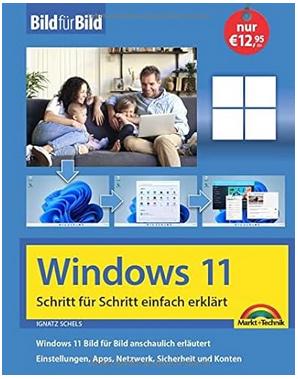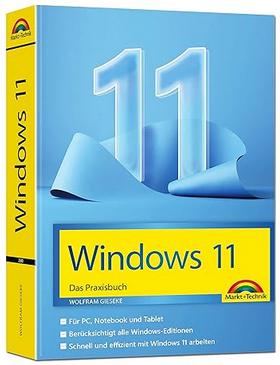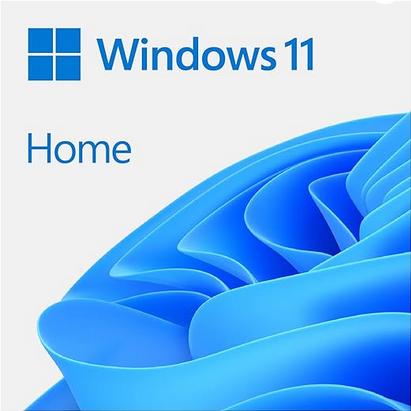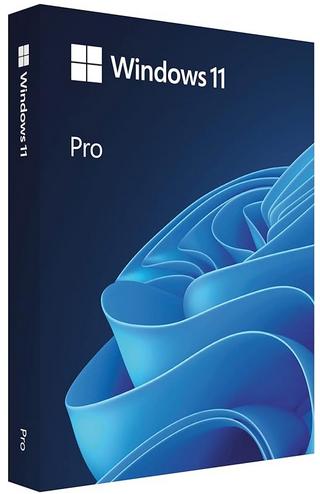Der OnlyOffice Document Server CE erhielt das Update 7.4.0. Das Update bringt zahlreiche Neuerungen udn Bugfixes. Zeitgleich ist auch OnlyOffice Document Editors erschienen, Infos hier im Artikel.
OnlyOffice Document Server 7.4.0 Changelog
New features
All Editors
- Add the Draw tab to the editors
- Add the ability to add/choose color using the Eyedropper tool in the editors
- Add the ability to copy formatting between graphical object
- Completely rework the Protect tab template in the settings panel of the
Filemenu, add titles - Add the ability to save objects as images in the context menu
- Add opacity settings for borders of autoshapes, images, Text Art objects, charts
- Add the support of radar charts
- Add the support of the
MHTML,SXC,ET,ETT,SXI,DPS,DPT,SXV,STW,WPS,WPTformats for opening in the editors - Change the component for displaying lists (add column headers)
- Add the number of results to the Search box
- Add the interface translation into Sinhala (si-LK, Sinhala (Sri Lanka))
- Add Danish (da-DK (Dansk (Danmark)) to the regional settings
- Add hints for color names
- Add help in Turkish
- Add the support for 250/300/350/400/450/500% interface scaling
Document Editor
- Add the ability to combine documents
- Add advanced settings for columns
- Add advanced settings for numbered and multilevel lists
- Add sections for recently used lists and lists in the current document in the presets
- Add the ability to create a new list using the settings dialog
- Add the ability to save a document to
PNGandJPG - Add the exception list for autocorrect of capital letters
Spreadsheet Editor
- Add the support for new functions:
SEQUENCE,XMATCH,EXPAND,FILTER,ARRAYTOTEXT,SORT - Add the ability to protect ranges by specifying permissions for editing for certain people. For other users, the range will be view-only
- Add the ability to change case of text)
- Add page break preview
- Add the ability to save a spreadsheet to
PNGandJPG - Replace the Current sheet option with the Active sheets one
- Add the ability to set a page range for printing
- Add the ability to set the First page number in the print settings
- Add the long and short formats of dates to the number format presets
- Add menu items for working with pivot tables to the context menu
- Add the
Show valuesas setting for pivot tables - Rework the dialog window with sheet protection settings (move the
Allow edit rangesbutton from the toolbar to the dialog window) - Change layout for some dialog windows containing lists (named ranges, protected ranges, sorting, conditional formatting)
- Add the ability to set the first page number for the workbook sheet
- Add translation of formulas into Armenian
Presentation Editor
- Add the exception list for autocorrect of capital letters
Forms
- Change the fixed form snapping. The form position is now calculated from the beginning of the page
- Add the ability to add a new form without leaving the current one
- Improve track rendering for fixed forms
- Disable the ability to fill out forms in the editing mode
- Remain the ability to fill out forms in the viewing mode (the
ViewFormsbutton) - Add a new API method for filling forms via the interface
- The current form now has the same fill as the others in the editing mode
- Fix minor issues with functioning of smaller forms inside complex ones
- Added the
Default valuefield to the right panel due to disabling the ability to fill out forms in the editing mode
Back-end
- Add the support for the start_date parameter in the server license for supporting licenses which will work in the future
- User with an empty
user idis considered as anonymous
WOPI
- Add new parameters to
WOPI discovery: mobileView andmobileEditaction for opening the mobile version of the editors It works via the API type parameter: mobile
Mobile
- Add new formula languages in the Spreadsheet Editor
- Add suggestions for formulas in the Spreadsheet Editor
Docker
- Use a
unix socketby default - Use the default
supervisordconfiguration - Return the
init.dsupervisor file
Customization
- Add the parameter to customize the font size of interface elements (buttons, tabs, labels, etc.) in the editor configuration file:
customization->font->sizeThe setting is available for users with an extended license - Add the parameter to hide the
Drawtab in the editor configuration file:customization->layout->toolbar->draw:true/false(show/hide) The setting is available for users with an extended license
API
- Add new methods for plugins to get and replace the current word/sentence It’s possible to get/replace a word/sentence both entirely and partially, before the cursor and after the cursor. It is regulated by the
part=entirely|beforeCursor|afterCursorparameter
asc_editor.GetCurrentWord(part) asc_editor.ReplaceCurrentWord(replaceString, part) asc_editor.GetCurrentSentence(part) asc_editor.ReplaceCurrentSentence(replaceString, part)
- Add new methods to
ApiBuilderApiComment.GetCommentId– returns a unique identifier of the comment created in the builder, it can be used again in this file in the future - Fix an issue with working
ApiDocument.GetCommentByIdApiDocument.InsertTextForm– inserts a text form instead of the selected text into a document. It’s also possible to turn the selected text into a Placeholder of this form - For plugins, add the
onInsertOleObjectsevent with theOLEObjectDataparameter (the array of objects), which works when insertingOLE objectsinto a document. TheInsertOleObject,ChangeOleObjectsplugin methods are marked as asynchronous
Plugins
- Add the
pluginsmanagerutility for installing/removing plugins in the server
Quelle: https://github.com/ONLYOFFICE/DocumentServer/blob/master/CHANGELOG.md#740
Interessiert in verschiedenste IT Themen, schreibe ich in diesem Blog über Software, Hardware, Smart Home, Games und vieles mehr. Ich berichte z.B. über die Installation und Konfiguration von Software als auch von Problemen mit dieser. News sind ebenso spannend, sodass ich auch über Updates, Releases und Neuigkeiten aus der IT berichte. Letztendlich nutze ich Taste-of-IT als eigene Dokumentation und Anlaufstelle bei wiederkehrenden Themen. Ich hoffe ich kann dich ebenso informieren und bei Problemen eine schnelle Lösung anbieten. Wer meinen Aufwand unterstützen möchte, kann gerne eine Tasse oder Pod Kaffe per PayPal spenden – vielen Dank.