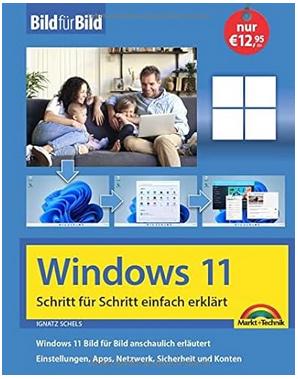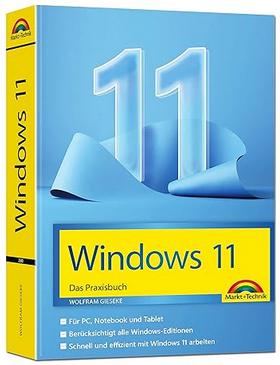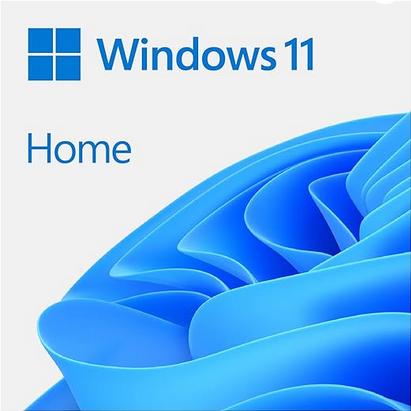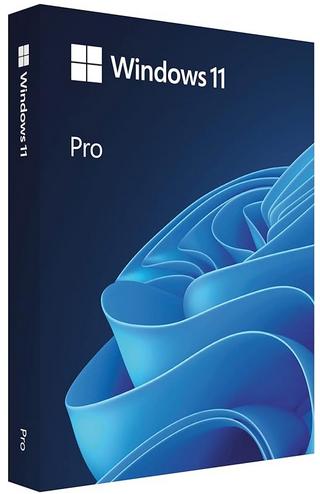Die OnlyOffice Desktop Editoren sind in Version 8.2.0 erschienen. OnlyOffice ist kostenlos für Windows, macOS und Linux installierbar. Zum Umfang gehören der Document Editor (MS Word kompatibel), der Spreadsheet Editor (MS Excel kompatibel), der Presentation Editor (MS Powerpoint kompatibel) und Forms. Das Update behebt Fehler und schließt Sicherheitslücken, es bringt eingie neue Funktionen und Performance Verbesserungen.
OnlyOffice Desktop Editor 8.2.0 Release Notes
New features
All Editors
- Optimization of script loading to speed up opening all editors
- Own rendering of some SmartArt objects instead of recorded images in the file
- Updated dictionaries for Spellcheck and Hyphenation
- Support for new types of charts for opening: Histogram, Waterfall, and Funnel
- Improved display of Chart labels for Date axes, Values, and Categories
- Improved touch screen support in the full version of editors
- A gray theme has been added to the settings page
- Menu items in the File menu have been regrouped and icons have been added
- Theme and toolbar settings are moved to a separate Appearance category in the File menu – Advanced Settings
- Added the Tab style setting – view of tabs (Fill or Line) in the File menu – Advanced Settings
- Added the Use toolbar color as tabs background setting
- Ability to add custom fields to the file information
- Ability to view/add/edit custom fields without pressing the Apply button
- Reorganized fields with file information in the File menu – Info
- Improved work with the Lists of languages – the name of the language and region is now duplicated in English
- Implemented search in the Language list by name and in the target language, as well as in English
- The installation path selection page is disabled for security reasons; forced display of the page is possible using the
/enabledirpagekey (EXE package) - Added support for local templates; currently restricted to creating documents from preinstalled templates only
- Added the application translation into English (Great Britain, en-GB)
- Updated icons of formats in the Create New and Recent files list
- A hint in English has been added to the Interface language list on the settings page
Document Editor
- Support for old CheckBox types
- Added the ability to Insert the contents of a third-party document
- New numbered list presets for Arabic interface
- Added the highlight of deleted text in the selected file version
- Ability to add and edit complex fields using field instructions
Spreadsheet Editor
- Improved support for smooth scroll
- Support for iterative calculations
- Added the ability to switch the direction of cell placement
- Added a button for setting the number format with separators to the toolbar
- Ability to display pages in real scale in the Print preview window
- The Pivot Table toolbar tab is only displayed when using the pivot table, and is otherwise hidden
- The Pivot Table settings right panel now unfolds when adding a new Pivot Table
- Added the ability to display trendlines (Equation on chart) to the Chart – Advanced Settings
- Added preview window when opening local
CSVfiles
Presentation Editor
- Acceleration of opening files due to rendering the slide before loading of images
- Implemented a more visual way of selecting animation from the extended list
- Added the
Randomtransition
Forms
- Added a Signature field with the ability to upload a prepared image
PDF Editor
- Added ability to save
PDFfiles to the storage - Added correct processing of cropped/combined shapes when opening files
- Added Gradient support
- Improved text recognition
Fixes
Security
- Fixed the XSS injection in the Tooltip of the Animation Pane
- Fixed the vulnerabilities in the
FormattedDiskPagePAPX,SectionPropertiesMapping,FormattedDiskPageCHPX, andXORCryptfunctions leading to Heap Buffer Overflow when converting to theDOCformat - Fixed the vulnerabilities in the
ECMADecryptor, andDirTreefunctions leading to Buffer over-read when converting to theDOCformat - Fixed the vulnerability in the Update Service leading to Directory Traversal Escalation of Privilege
- Fixed the vulnerabilities in the
findNextBorderPixelandpixFewColorsOctcubeQuantMixedfunctions, leading to Heap-buffer overflow (CVE-2020-36278, CVE-2020-36281)
Alle Infos unter: https://www.onlyoffice.com/blog/2024/10/onlyoffice-docs-8-2-released
Interessiert in verschiedenste IT Themen, schreibe ich in diesem Blog über Software, Hardware, Smart Home, Games und vieles mehr. Ich berichte z.B. über die Installation und Konfiguration von Software als auch von Problemen mit dieser. News sind ebenso spannend, sodass ich auch über Updates, Releases und Neuigkeiten aus der IT berichte. Letztendlich nutze ich Taste-of-IT als eigene Dokumentation und Anlaufstelle bei wiederkehrenden Themen. Ich hoffe ich kann dich ebenso informieren und bei Problemen eine schnelle Lösung anbieten. Wer meinen Aufwand unterstützen möchte, kann gerne eine Tasse oder Pod Kaffe per PayPal spenden – vielen Dank.