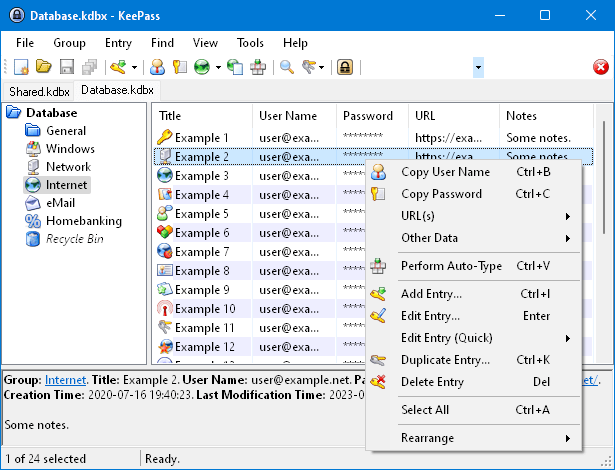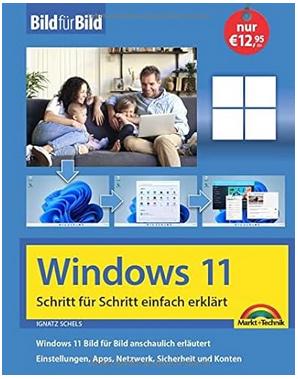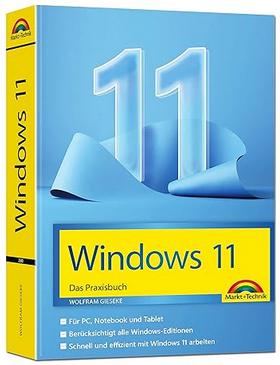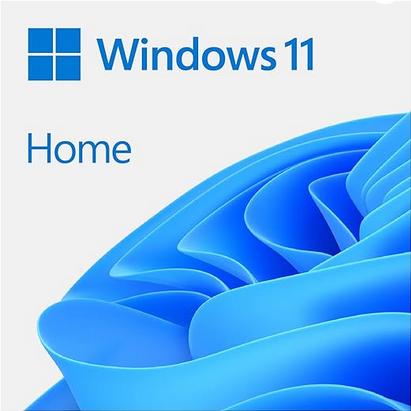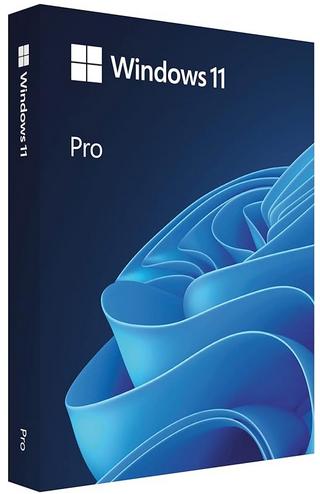Der kostenlose Passwort Safe KeePass wurde aktualisiert und steht nun in Version 2.53.1 im Download bereit. Das stable Release bringt neue Funktionen, behebt Fehler und führt Verbesserungen für mehr Stabilität durch. Inzwischen gibt es auch das Bugfix Release 2.53.1, dass 3 Fehler aus dem eben genannten 2.53 Releas korrigiert.
KeePass 2.53 Release Notes
New Features:
- For each entry listed on the ‚History‚ tab page of the entry dialog, the fields modified with respect to the previous entry are displayed.
- Added ‚Compare‘ button on the ‚History‘ tab page of the entry dialog; when two (not necessarily consecutive) history entries are selected, clicking the button shows a detailed comparison (with values, etc.).
- When editing an entry, the history entry list of the entry dialog now contains an entry called ‚Dialog (unsaved)‘, which represents all data entered in the current dialog (other tab pages).
- When editing an entry, the history entry list of the entry dialog now contains an entry called ‚Current (TIME)‘, which is the entry that is currently stored in the database (without any changes made in the current dialog).
- Added ‚History‘ command in the ‚Find‘ main menu; it lists all entry modifications (sorted by time).
- Added filter box in most report dialogs (last modified entries, history, large entries, similar password clusters, password quality, history entry comparison, database file search, …).
- Added ‚Print‘ button in most report dialogs.
- Added ‚Export‘ button in most report dialogs; supported formats are CSV and HTML.
- Added
{EDGE}placeholder, which is replaced by the executable path of the new (Chromium-based) Microsoft Edge, if installed. - Added URL override suggestion for Microsoft Edge in private mode in the URL override suggestions drop-down list of the entry dialog.
- Added optional built-in global URL overrides for opening HTTP/HTTPS URLs with Microsoft Edge in private mode.
- When trying to rearrange entries while automatic sorting is activated, KeePass now asks whether to deactivate automatic sorting.
- Added access keys in the tags button drop-down menu of the entry/group dialogs.
- Added access keys in the ‚View‘ → ‚Sort By‘ menu.
- Added access keys in the entry templates menu.
- Added access keys in the ‚Perform Auto-Type‚ menu (which is displayed if the ‚Show additional auto-type menu commands‘ option is turned on).
- Added
{HMACOTP}and{TIMEOTP}in the ‚Perform Auto-Type‘ menu. - Added keyboard shortcut Ctrl+T for the ‚Copy Time-Based OTP‘ entry data command.
- Added keyboard shortcut Ctrl+Shift+T for the ‚Show Time-Based OTP‘ entry data command.
- Enhanced Password Depot XML import module to support the new format (added support for the new node names, group icons, recycle bin, tags, favorites, auto-type delay conversion, history, enhanced icon mapping, enhanced date/time parsing, …).
- Added border for headings in HTML exports/printouts.
- Added support for running KeePass in FIPS mode.
Improvements:
- History entries listed on the ‚History‘ tab page of the entry dialog are now sorted from newest to oldest.
- The icons in the list on the ‚History‘ tab page of the entry dialog now indicate the type of the entry.
- History entry controls of the entry dialog are now disabled when creating a new entry.
- The history entry ‚Restore‘ button is now disabled when any change has been made in the current dialog.
- The ‚Password modified‘ time is now updated immediately when deleting a history entry.
- Improved URL override suggestion for Microsoft Edge in the URL override suggestions drop-down list of the entry dialog (changed from ‚
microsoft-edge:{URL}‚ to ‚cmd://{EDGE} "{URL}"‚). - Improved optional built-in global URL overrides for opening HTTP/HTTPS URLs with Microsoft Edge (changed from ‚
microsoft-edge:{BASE}‚ to ‚cmd://{EDGE} "{BASE}"‚). - Reordered web browser URL overrides alphabetically.
- Improved dynamic menu item access key assignment.
- Improved item separation in the entry details view.
- In most places, groups in a group path are now separated by right arrows instead of hyphens.
- Improved last modification time comparison for plugin data dictionaries.
- Unified generation of common HTML parts.
- The ‚Copy Initial Password‘ command in the ‚Tools‚ menu of the entry dialog now requires the ‚Copy‘ application policy flag.
- Various UI text improvements.
- Various code optimizations.
- Minor other improvements.
Bugfixes:
- The history entry ‚Restore‘ button now always works as expected.
Changes from 2.53 to 2.53.1:
- When testing a KDF (‚Test‘ button in the database settings dialog), KeePass now spawns a child process that performs the KDF computation (which allows to cancel the test more cleanly in the case of excessive parameters; security is unaffected, because dummy data is used for the test).
- Removed the ‚Export – No Key Repeat‘ application policy flag; KeePass now always asks for the current master key when trying to export data.
- Minor other improvements.
Quelle: KeePass 2.53 released – KeePass
Interessiert in verschiedenste IT Themen, schreibe ich in diesem Blog über Software, Hardware, Smart Home, Games und vieles mehr. Ich berichte z.B. über die Installation und Konfiguration von Software als auch von Problemen mit dieser. News sind ebenso spannend, sodass ich auch über Updates, Releases und Neuigkeiten aus der IT berichte. Letztendlich nutze ich Taste-of-IT als eigene Dokumentation und Anlaufstelle bei wiederkehrenden Themen. Ich hoffe ich kann dich ebenso informieren und bei Problemen eine schnelle Lösung anbieten. Wer meinen Aufwand unterstützen möchte, kann gerne eine Tasse oder Pod Kaffe per PayPal spenden – vielen Dank.