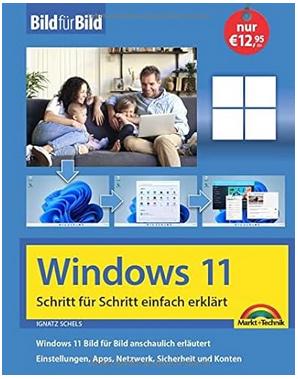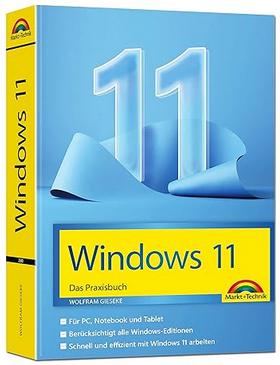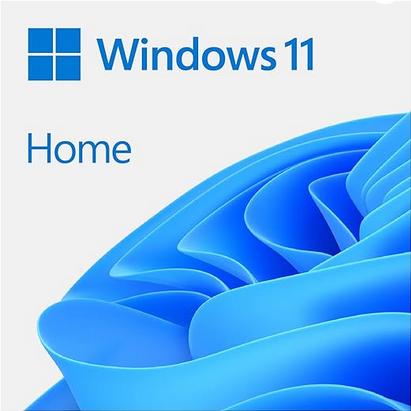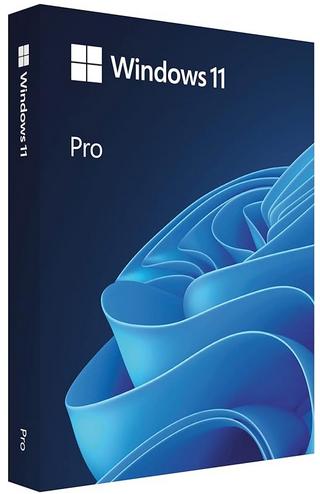Der kostenlose Passwort Safe KeePass wurde aktualisiert und steht nun in Version 2.54 im Download bereit. Das stable Release bringt neue Funktionen, behebt Fehler, verbessert die Sicherheit beim Zugriff auf den Speicher und führt Verbesserungen für mehr Stabilität durch.
KeePass 2.54 Changelog
New Features:
- Triggers, global URL overrides, password generator profiles and a few more settings are now stored in the enforced configuration file.
- Added dialog ‚Enforce Options (All Users)‘ (menu ‚Tools‘ → ‚Advanced Tools‘ → ‚Enforce Options‘), which facilitates storing certain options in the enforced configuration file.
- Export confirmation dialog banners now have a yellow-orange background.
- In export confirmation dialogs, the text of the ‚OK‘ button is now changed to ‚Confirm Export‘.
- In report dialogs, passwords (and other sensitive data) are now hidden using asterisks by default (if hiding is activated in the main window); the hiding can be toggled using the new ‚***‘ button in the toolbar.
- The ‚Print‘ command in most report dialogs now requires the ‚Print‘ application policy flag, and the master key must be entered if the ‚Print – No Key Repeat‘ application policy flag is deactivated.
- The ‚Export‘ command in most report dialogs now requires the ‚Export‘ application policy flag, and the master key must be entered.
- Single line edit dialogs now support hiding the value using asterisks.
- On Unix-like systems, commands that require elevation now have a shield icon (like on Windows).
- TrlUtil: added ‚Move Selected Unused Text to Dialog Control‘ command.
Improvements:
- Improved process memory protection of secure edit controls (CVE-2023-32784).
- The content mode of the configuration elements ‚
/Configuration/Application/TriggerSystem‚, ‚/Configuration/Integration/UrlSchemeOverrides‚ and ‚/Configuration/PasswordGenerator/UserProfiles‚ is now ‚Replace‚ by default. - The built-in override for the ’ssh‘ URI scheme is now deactivated by default (it can be activated in the ‚URL Overrides‘ dialog).
- When opening the password generator dialog without a derived profile, the ‚(Automatically generated passwords for new entries)‚ profile is now selected by default, if profiles are enabled (otherwise the default profile is used).
- Improved UI update performance in the password generator dialog.
- Improved and renamed dialog banner styles.
- The separator line of light dialog banners is gray now.
- Improved serialization/deserialization of custom configuration settings (used by plugins).
- Improved reporting of unknown database header fields.
- On Unix-like systems, the clipboard workarounds are now disabled by default (they are not needed anymore on most systems).
- Improved clipboard clearing on Unix-like systems.
- Improved starting of an elevated process on Unix-like systems.
- TrlUtil: improved keyboard shortcut assignment and toolbar construction.
- Installer: the desktop shortcut is now created for all users (if the option ‚Create a desktop shortcut‘ is activated).
- Installer: removed the Quick Launch shortcut option.
- Upgraded installer.
- Various UI text improvements.
- Various code optimizations.
- Minor other improvements.
Bugfixes:
- In report dialogs, the ‚Print‘ and ‚Export‘ commands now always use the actual data (in previous versions, asterisks were printed/exported when the application policy flag ‚Unhide Passwords‘ was turned off).
- The icon of the custom algorithm options button in the password generator dialog is not cut off anymore.
Quelle: KeePass 2.54 released – KeePass
Interessiert in verschiedenste IT Themen, schreibe ich in diesem Blog über Software, Hardware, Smart Home, Games und vieles mehr. Ich berichte z.B. über die Installation und Konfiguration von Software als auch von Problemen mit dieser. News sind ebenso spannend, sodass ich auch über Updates, Releases und Neuigkeiten aus der IT berichte. Letztendlich nutze ich Taste-of-IT als eigene Dokumentation und Anlaufstelle bei wiederkehrenden Themen. Ich hoffe ich kann dich ebenso informieren und bei Problemen eine schnelle Lösung anbieten. Wer meinen Aufwand unterstützen möchte, kann gerne eine Tasse oder Pod Kaffe per PayPal spenden – vielen Dank.