Der Desktop Client der Open-Source Cloudlösung Nextcloud, erhielt das Update 3.6.5. Der Desktopclient behebt Fehler für macOS, schließt die e2ee (End-to-End-Encryption) Lücke sowie 9 weitere und sorgt so für mehr Stabilität und Sicherheit der Nextcloud.
Achtung! Der die Version 3.6.5 ist nun als Pre-Release gekennzeichnet worden und somit nicht die aktuelle Stable Version.
Nextcloud Desektop Client 3.6.5 Release Notes
- do not assert when sharing to a circle by @mgallien in #5310
- [stable-3.6] Fix macOS shell integration class inits by @backportbot-nextcloud in #5311
- [stable-3.6] Drop dependency on Qt Quick Controls 1 by @backportbot-nextcloud in #5312
- [stable-3.6] Feature/allow forceoverrideurl via command line by @backportbot-nextcloud in #5332
- [stable-3.6] Fix typo by @backportbot-nextcloud in #5270
- [stable-3.6] check that we update local file mtime on changes from server by @backportbot-nextcloud in #5321
- [stable-3.6] fix regressions on pinState management when doing renames by @backportbot-nextcloud in #5333
- [stable-3.6] Always generate random initialization vector when uploading encrypted file by @backportbot-nextcloud in #5334
- [stable-3.6] Fix SyncEngineTest failure when localstate is destroyed. by @backportbot-nextcloud in #5336
- [stable-3.6] Bugfix/e2ee vulnerability empty metadatakeys by @backportbot-nextcloud in #5335
Quelle: Release Release 3.6.5 · nextcloud/desktop · GitHub
Interessiert in verschiedenste IT Themen, schreibe ich in diesem Blog über Software, Hardware, Smart Home, Games und vieles mehr. Ich berichte z.B. über die Installation und Konfiguration von Software als auch von Problemen mit dieser. News sind ebenso spannend, sodass ich auch über Updates, Releases und Neuigkeiten aus der IT berichte. Letztendlich nutze ich Taste-of-IT als eigene Dokumentation und Anlaufstelle bei wiederkehrenden Themen. Ich hoffe ich kann dich ebenso informieren und bei Problemen eine schnelle Lösung anbieten. Wer meinen Aufwand unterstützen möchte, kann gerne eine Tasse oder Pod Kaffe per PayPal spenden – vielen Dank.

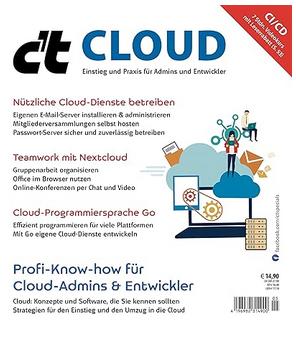
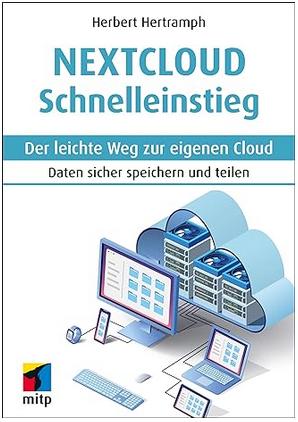
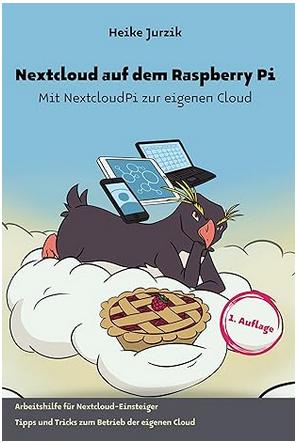

Servus,
habe soeben die Version 3.6.6 automatisch installiert bekommen – der Fehler mit den sinnfreien Einträgen (s.o.) ist bei mir noch immer vorhanden. Habe daher Version 3.6.4 wieder installiert.
Gruß
Tim Taylor
Pingback:Nextcloud Desktop Client 3.6.6 Bugfix Release - TASTE-OF-IT
Nach der Installation der aktuellen Version bekomme ich and allen (un-) möglichen Stellen den Hinweis „Benötigt keine Übersetzung. Hier wird nur die formelle Übersetzung verwendet (de_DE).“ ,wo vorher Menüeintrage (Rechtsklick auf das Symbol in der Taskleiste) oder Änderungszeitinfos in der Update-Liste zu sehen waren. Was ist da passiert und kann man das wieder gradebiegen?
Mfg
Volker
Hallo Volker,
scheinbar wurde die Version 3.6.5 zurück gezogen und ist nun als Pre-Release gekennzeichnet worden. D.h. entweder auf die offizielle Fehlerbereinigte Version warten, oder zurück auf die 3.6.4 migrieren.
Hallo Volker,
es gibt jetzt das Update 3.6.6 des Nextcloud Desktop Clients. Das behebt genau die Fehler die du beschrieben hast. Artikel folgt gleich.
Hallo Jarvis,
vielen Dank für das schnelle Feedback!
Hallo Volker,
gerne. Klappt es denn jetzt nach dem Update auf 3.6.6 wieder?