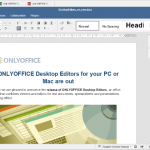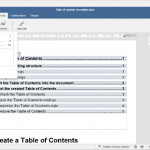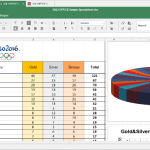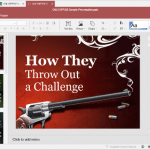OnlyOffice 5.1 – wesentliche Funktionen
- Arbeit mit allen gängigen Formaten – DOC, DOCX, ODT, RTF, TXT, PDF, HTML, EPUB, XPS, DjVu, XLS, XLSX, ODS, CSV, PPT, PPTX, ODP, FODS, FODT, FODP.
- Anzeigen, Erstellen und Bearbeiten von Dokumenten beliebiger Größe und Komplexität.
- Erweiterung der Bearbeitungsfunktionen mit den vorinstallierten Plugins (z. B. Einfügen spezieller Symbole, YouTube-Videos, ClipArt, Erstellen von Vorlagen und mehr).
- Möglichkeit, in den Online-Modus zu wechseln, um in Echtzeit mit Ihren Teamkollegen zusammenzuarbeiten.
- für: Windows, Mac OS, Linux (DEB,RPM,SNAP) und als Portable Version
OnlyOffice Desktop Editors 5.1.27 Change Log
New features
All editors
- New
View Settingsmenu in top right corner - New selector for links type in Spreadsheet and Presentation Editor
- Ability to replace image via context menu (#11493)
- Update translations
- New help entries
- New
no squaresfont engine, find best replacement font for□characters - Ability to distribute data in tables
- Fully rewritten composite input for characters
- New header and background color
- Support of shape side panel for images
- Change table size by drag’n’drop
- New bullet list marker –
– - Increase supported document size (without media-content)
- New help entries
- Search in help
Document Editor
- Implement an East Asian script and line break in hieroglyphs (sdkjs#300)
- Add hotkey Ctrl+Shift+Num8 – show/hide non printable symbols
- Support of multi comments baloon (bug #37422)
- Ability to set Tab Leader symbols
- Support of Table of Contents
- New
Navigationleft sidebar - New
Referencetab - Changes history in Strict Co-Edit
- Rename
Display Modesentries for Track Changes - File tab
Go to documentsopens in new tab - Ability to set negative top and bottom page margin
- Copy paragraph style will not overwright custom run style
- Special paste of tables
Spreadsheet Editor
- Add French translation for formulas
- Ability to select Cell format via context menu (#16272)
- Custom user cell styles are now placed before default ones
- 8 new formulas:
F.TEST,FORECAST.ETS,FORECAST.ETS.CONFINT,FORECAST.ETS.SEASONALITY,FORECAST.ETS.STAT,FORMULATEXT,IFS,PDURATION - New
NoneTable Template - New regional presets –
Deutsch (Schweiz),Español (México),Nederlands (Nederland),Slovenčina (Slovenská republika) - New date formats
yy/m/d,yy/mm/dd,yyyy/m/d - CSV preview before opening
Preseentation Editor
- Add hints to presentation themes (bug #21362)
- Special paste
- Presentation level comments
Back-End
- Update
icudependency from5.5to5.8 - Support a lot of features in xls format (macros, controls etc.)
- Speedup of opening ooxml files on 5-10%
- Better compatibility with OpenFormat, RTF
- Fix a lot of error in user-send files in all supported formats
Fixes
All editors
- Fix crash on opening files with empty pie charts (sdkjs#318)
- Fix undo after copy paste in coedit (bug #37424)
- Fix problems with some thai symbols (bug #37446) (sdkjs#297)
- Hide empty width glyphs fonts in font picker
- Don’t save changes for undo/redo in server build mode
- Change size of image pasted form html
- Fix problem in text selection with Shift
- Fix redundant symbol in cell after undo-redo (#37343)
- Fix problems with icons of some buttons
- Fix sync coedit button in top toolbar and menu (#37377)
- Fix toolbar icons problems
Document Editor
- Fix displaying table after html convert (#37472)
- Fix adding comment to whole doc (#37425, DocumentServer#287) (sdkjs#319)
- Fix copy Rich Text Content from table (#37546) (sdkjs#320)
- Fix changing labels of Content Control (sdkjs#296)
- Fix search text in drawing formats (sdkjs#292)
- Fix problem with loading pdf renamed to docx (sdkjs#295)
- Fix right mouse buttom menu for TOC (#37241)
- Fix usage Clip ParaDrawing by line top and bottom
- Don’t clip images in text arts
- Add vertical clip for inline drawing
- Fix problems in drawing inline objects
- Fix bug in calculation text clip rect in documents
Spreadsheet Editor
- Fix formula dependency and file assemble after add col/row (sdkjs#312)
- Fix opening specific xlsx file (#37515) (sdkjs#316)
- Fix open pivot tables with VALUES (sdkjs#298)
- Add
CONVERT,FTEST,HYPGEOM.DISTformulas - Add Spanish formula translations
- Fix right mouse button error (#37330)
- Fix inserting hieroglyphs from text editor (#37356)
- Fix bug with enter symbol point in formula autocompleate (#37300)
- Fix bug with enter symbol
_or\in start formula autocompleate (bug #37354) - Fix bug with enter Chinese numbers in formula autocompleate
- Fix sheet context menu visibility (#37307)
- Fix translations for formulas
- Fix inserting function in opened cell (#37348)
- Correct some formulas translations
Presentation Editor
- Fix hieroglyph problem in chart title (#37293)
- Fix chart title focus problem in coedit (#37295)
- Fix object selection problem in coedit (#37336)
- Clamp scroll_central position
- Bug with clearing cached canvas
- Fix bug in calculation of slide layout bounds
Back-end
- Fix doc users files with table (core#71)
- Fix opening docx, pptx, rtf, odf usersfiles (core#75) (core#76)
- Fix mac related build problems
- ppt – fix shape geometry in files from newest ms office
- Fix font generation
- Fix reopening files with macros (#37323)
- Fix opening some Docx user files
- Fix opening some XLS user files
Interessiert in verschiedenste IT Themen, schreibe ich in diesem Blog über Software, Hardware, Smart Home, Games und vieles mehr. Ich berichte z.B. über die Installation und Konfiguration von Software als auch von Problemen mit dieser. News sind ebenso spannend, sodass ich auch über Updates, Releases und Neuigkeiten aus der IT berichte. Letztendlich nutze ich Taste-of-IT als eigene Dokumentation und Anlaufstelle bei wiederkehrenden Themen. Ich hoffe ich kann dich ebenso informieren und bei Problemen eine schnelle Lösung anbieten. Wer meinen Aufwand unterstützen möchte, kann gerne eine Tasse oder Pod Kaffe per PayPal spenden – vielen Dank.