Die OnlyOffice Desktop Editoren sind in Version 7.4.0 erschienen. OnlyOffice ist kostenlos für Windows, macOS und Linux installierbar. Zum Umfang gehören der Document Editor (MS Word kompatibel), der Spreadsheet Editor (MS Excel kompatibel), der Presentation Editor (MS Powerpoint kompatibel) und Forms.
Version 7.4.0 bringt viele Neuerungen – die Highlights
- Zeichnungen in den Editoren (neue Registerkarte Zeichnen / Draw)
- neu sind Radardiagramme unter Einfügen -> Diagramm -> Radar
- Komnieren von Dokumenten – fügt zwei unterschiedliche Dokumente exakt zusammen, Konflikte können manuell gelöst werden
- Speichern von Objekten (Formen, Diagramme, Text Art, Textboxen, Smart Art, aus den Editoren als PNG-Bilder
- ganze Dokumente können ebenfalls als PNG- oder JPG-Bilder gespeichert werden
- erweiterter Schutz in Tabellen mit individuellen Rechten
- neue Formel in Tabellen: SEQUENZ, XVERGLEICH, EXPAND, FILTER, ARRAYTOTEXT und SORTIEREN
- Verbesserungen in den Pivot Tabellen
- Verbesserte Plugins mit erweiterter API für benutzerdefinierte Skripte
- aktualisiertes und verbessertes ChatGPT Plugin mit u.a. Wortanalyse, Bilderzeugung, Textzusammenfassung und Schlüsselwortgenerierung, Übersetzung
- Verbesserungen im Dokumenteditor bei Listen und Formatierungen und neue Sprachen
- Optimierungen und Verbesserungen bei der Erstellung von Formularen im Formulareditor
OnlyOffice Desktop Editors 7.4.0 Changelog
New Features
All Editors
- The Templates section with online form search has been added to the main page
- The application now uses system (native) dialog boxes
- Added application update service for Windows systems
- The pages in the File menu have been redesigned and correspond to a single style
- The print preview window has added the ability to specify: page range, number of copies, printing on both sides and the Print to PDF button
- The Draw tab has been added to the Editors toolbar
- The Eyedropper tool and hints for color names have been added to the color selection menu
- Added the ability to copy style between graphic objects
- The Save as picture item has been added to the context menu of graphic objects
- Added opacity settings for fill and borders of graphic objects: autoshapes, charts, images and others
- Added support for Radar charts
- Added formats for opening in Editors: MHTML, SXC, ET, ETT, SXI, DPS, DPT, SXW, STW, WPS, WPT
- Column headers have been added in some dialog windows with lists
- The number of results found has been added to the search box
- Added regional settings for the Danish language (Dansk (Danmark))
- Added help in Turkish
- Added a new Plugin Manager
Document Editor
- Added the ability to merge documents
- The ability to change the width and spacing of each column independently has been added to the column settings window
- Expanded the number of settings for numbered and multi-level lists
- Added the Recently used section in the lists menu for the current document
- Added the ability to apply the list from the List Options window
- Added the ability to export a document as PNG/JPG images
- Added a list of exceptions for autocorrect capital letters
Spreadsheet Editor
- Add the support for new functions: SEQUENCE, XMATCH, EXPAND, FILTER, ARRAYTOTEXT, SORT
- Added translation of formulas into Armenian
- The ability to change the case of text has been added to the Home toolbar
- Page Break Preview mode has been added to the View toolbar
- In the Print range settings, the Current sheet option has been replaced with Active sheets
- The ability to set First page number has been added to the print settings
- Long/short date formats have been added to the drop-down list of cell formats
- Items for working with pivot tables have been added to the context menu
- The Protect sheet settings window now includes Allow edit ranges
- Added the ability to export a spreadsheet as PNG/JPG images
Presentation Editor
- Added a list of exceptions for autocorrect capital letters
Forms
- The position of the forms with the Fixed size field option is now calculated from the beginning of the page
- Fixed rendering of the frame at the active field for forms with the Fixed size field option
- Ability to add a new form without leaving the current one
- Filling in the view mode (the View Form button remains
- In Edit mode, the current shape has the same fill as all the others
- It is forbidden to fill out forms inside a document sheet in Edit mode
- Since it is forbidden to fill out forms in Edit mode, the default value setting (Default value) has been added to the right panel
- Optimized the work of subforms inside complex forms
Fixes
Same as systemitem has been removed from the application settings (Interface theme) for Linux systems- All editors received countless fixes
Quelle: DesktopEditors/CHANGELOG.md at master · ONLYOFFICE/DesktopEditors · GitHub
Interessiert in verschiedenste IT Themen, schreibe ich in diesem Blog über Software, Hardware, Smart Home, Games und vieles mehr. Ich berichte z.B. über die Installation und Konfiguration von Software als auch von Problemen mit dieser. News sind ebenso spannend, sodass ich auch über Updates, Releases und Neuigkeiten aus der IT berichte. Letztendlich nutze ich Taste-of-IT als eigene Dokumentation und Anlaufstelle bei wiederkehrenden Themen. Ich hoffe ich kann dich ebenso informieren und bei Problemen eine schnelle Lösung anbieten. Wer meinen Aufwand unterstützen möchte, kann gerne eine Tasse oder Pod Kaffe per PayPal spenden – vielen Dank.
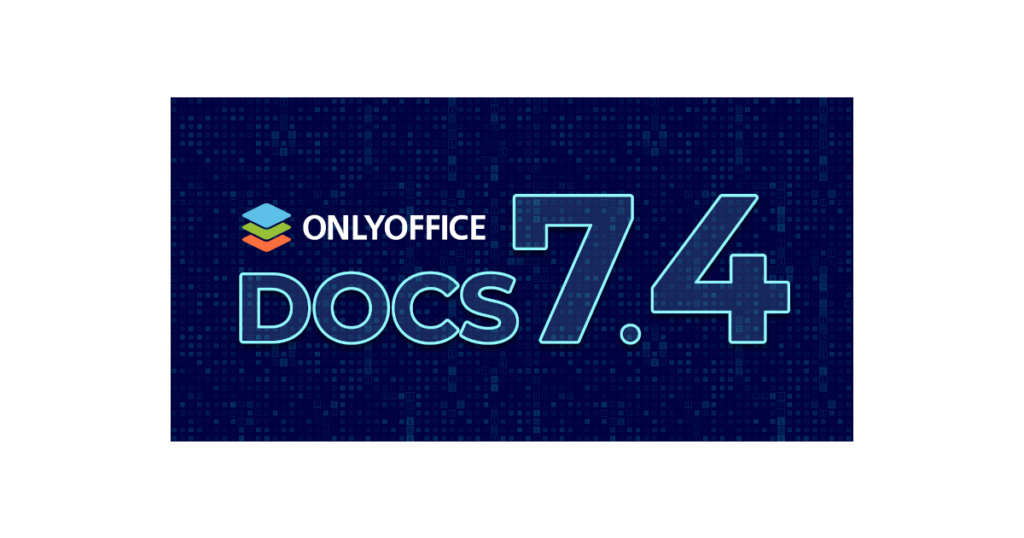
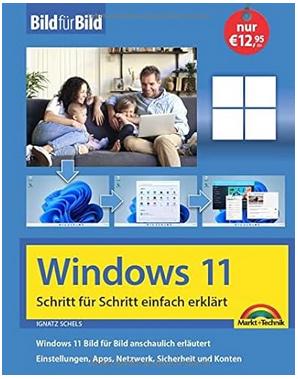
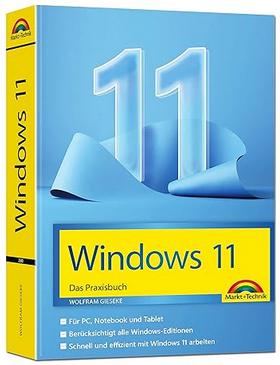
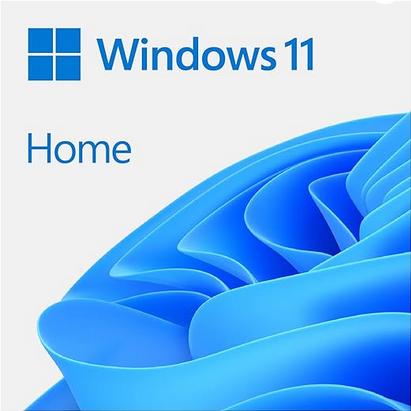
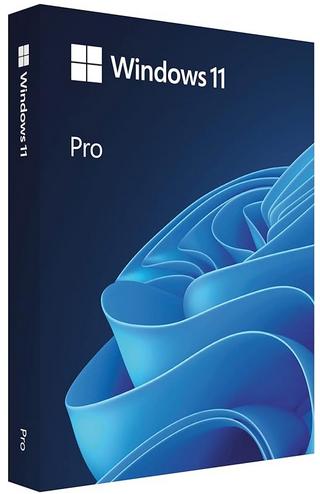
Pingback:OnlyOffice Document Server 7.4.0 erschienen - TASTE-OF-IT