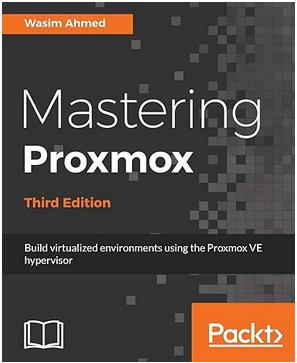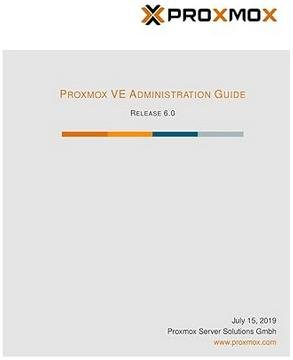Die Enterprise Backuplösung, Proxmox, sichert virtuelle Maschinen und Container und stellt sie wenn nötig wieder her. Die Proxmox Backup Lösung integriert sich nahtlos in Proxmox VE. Nun ist die neue Version 3.1 erschienen die auf Debian 12.2 „Bookworm“, dem neueren Linux Kernel 6.5 und ZFS 2.2.0 basiert. Zudem wurden einige Fehler behoben und neue Features installiert.
Proxmox Backup Server 3.1 Release Notes
Highlights
- Secure Boot support. Proxmox Backup Server now includes a signed shim bootloader trusted by most hardware’s UEFI implementations. All necessary components of the boot chain are available in variants signed by Proxmox.
- Local sync jobs for efficiently copying backup snapshots between local datastores. This is particularly useful for complex setups involving tiered datastores, for example, where a smaller, faster datastore is used for incoming backups, and a slower one for long-term archival.
- Automatically upgrade HTTP connections to HTTPS.
- Seamless upgrade from Proxmox Backup Server 2.4, see Upgrade from 2 to 3 including a
pbs2to3helper added to the oldstable release.
Changelog Overview
Enhancements in the web interface (GUI)
- Improvements to the node summary panel:
- The summary now indicates whether the node was booted in legacy (BIOS) mode, EFI mode, or EFI mode with Secure Boot enabled.
- The currently running kernel is now reported more compactly by indicating only the version and the build date.
- A new button in the datastore can now conveniently display connection information for connecting to that particular datastore from Proxmox Virtual Environment, another Proxmox Backup Server instance, or the backup client.
- If no comment is set for a backup group, the web GUI now displays the note of the last snapshot instead (issue 4260).
- Support wiping disks in the Storage/Disks menu, providing parity with the functionality in Proxmox VE (issue 3690).
- Allow removing systemd mount units of unused mounted directories via GUI and CLI. This enables users to unmount the directory of a removed datastore, so that they can wipe and reuse the disk.
- Right-clicking on a backup group or snapshot now opens a context menu for easier access to relevant actions.
- Automatically redirect HTTP requests to HTTPS for convenience. This avoids „Connection reset“ browser errors that can be confusing, especially after setting up Proxmox Backup Server the first time.
- The ZFS creation window does not show a reset button anymore, as this button does not make sense for creation windows.
- Update external links to proxmox.com that changed during the website redesign.
- Improved translations, among others:
- Croatian (NEW!)
- Georgian (NEW!)
- Arabic
- Catalan
- German
- Italian
- Polish
- Simplified Chinese
- Spanish
- Traditional Chinese
- Ukrainian
- Several remaining occurrences of the
GiBunit in the GUI can now be translated (issue 4551).
General backend improvements
- Support for local sync jobs that pull contents of a local datastore to another local datastore. Previously, sync jobs could only pull datastores from remote Proxmox Backup Server instances over the network. Now, sync jobs can alternatively pull contents from a local datastore.
- Creating a datastore with prune options now creates a corresponding prune job (issue 4374). Previously, the prune options given on datastore creation were ignored.
- The backup task log now contains the IP address of the client initiating the backup, in order to simplify troubleshooting (issue 3777).
- Fix an issue where garbage collection would fail with an error if a snapshot is deleted while the job is running. This situation is now handled gracefully without an error (issue 4823).
- Fix an issue where scheduled garbage collection would not run if the task log of the previous garbage collection was missing, for example due to a host crash or power loss (issue 4895).
- With the Proxmox repositories having support for fetching them directly the changelogs for new package versions shown in the UI are now all gathered with
apt changelog. - Improve checks when setting up an offline subscription key.
- Mails sent by Proxmox Backup Server now contain an
Auto-Submittedheader to avoid triggering automated replies (issue 4162). - Improve clarity of API parameter verification errors by showing a list of errors if there is more than one error.
- Improve the
proxmox-backup-debugtool output by including the chunk size and compression state of chunks.
Client improvements
- Send HTTP
Connectionheader when upgrading to HTTP 2, as mandated by the HTTP Semantics RFC 9910 (issue 4779). This improves compatibility with reverse proxies that strictly adhere to the RFC. - If a task started via the CLI fails, the CLI tool now also exits with a non-zero exit code indicating failure (issue 4343). This simplifies using the CLI tools in scripts. In case the task succeeds with warnings, the tool exits with exit code zero indicating success.
- When making an API call via the client that is not expected to return any data, avoid printing an error „api returned no data“.
- Avoid potentially confusing output when successfully forgetting (deleting) a backup snapshot via the CLI (issue 4971).
- Allow to configure whether restore should overwrite existing symlinks or hard links (issue 4761).
- Fix an issue where the backup client would still try to access files even though they were excluded from the backup. If this access failed due to insufficient permissions, the backup would be aborted (issue 4380).
- Add an option to ignore errors that occur during the extraction of device nodes.
- Improvements to logging:
- Log a warning during backup if the previous manifest contains no index for the requested archive, and clarify the wording of log messages in that case. Previously, an error was logged even though the backup succeeded (issue 4591).
- Improve readability of log messages during encrypted backup.
- Fix rare alignment issue during pxar archive extraction that occasionally caused files with many irregular zero-blocks to be larger after extracted.
- File Restore: the minimal Linux VM image used by
proxmox-file-restorewas updated to use kernel 6.5 and ZFS 2.2.
Tape backup
- Improve LTO 9 tape support by recognizing LTO 9 tape density codes.
- Improve compatibility with tape libraries that do not support the DVCID bit for querying vendor/model of connected drives (e.g. Qualstar). Previously, querying the tape library status without DVCID support would fail with an error. Now, this case is handled more gracefully by ignoring missing DVCID support and making the missing vendor/model information optional.
- The web GUI now marks media sets as incomplete if the expected number of tapes does not match the actual number of tapes.
- Improvements to tape restore via GUI:
- Fix an issue where selecting a target namespace for one datastore would cause datastores without a target namespace to be skipped.
- Fix an issue where tape restore would skip everything if source and target datastores are named differently (issue 4977).
Access control
- Improvements to Two-Factor Authentication (TFA):
- Unlocking a user now also resets the TFA failure count.
- Parsing of the TOTP algorithm is now case-insensitive to improve compatibility with manually edited TFA configurations.
- The LDAP connection check now searches only the base of the base DN instead of the whole subtree. This fixes an issue where the connection check fails due to size limitations imposed by the LDAP server.
Installation ISO
- The ISO is able to run on Secure Boot enabled machines.
- The text-based UI got significant improvement based on the feedback received from the first release in Proxmox VE 8.0 and Proxmox Backup Server 3.0.
- The current link-state of each network interface is now displayed in the network configuration view, helping in identifying the correct NIC for the management interface (issue 4869).
- If provided by the DHCP server, the hostname field is already filled out with the information from the lease.
- The correct meta-package of
grubis now installed based on the boot mode (grub-pcorgrub-efi-amd64). This ensures that the bootloader on disk gets updated when there is an upgrade for thegrubpackage. - The text-based UI is now also available over a serial console, for headless systems with a serial port.
/var/lib/vzbacking thelocalstorage is now created as separate dataset for installations on ZFS (issue 1410).- The root dataset on ZFS installations now uses
acltype=posixaclin line with upstream’s recommendation. - Kernel parameters passed on the command line during install are now also set in the target system (issue 4747).
- Fix the warning that is shown in case the address family (IPv4, IPv6) of the host IP and DNS server do not match.
- The text-based UI now sets the correct disk-size for the selected disk, instead of limiting the installation to the size of the first disk in the list (issue 4856).
- For better UX, the text-based UI now also displays a count-down before automatically rebooting.
- The screensaver in the graphical installer is now disabled.
- The graphical installer now displays the units used for disk-based options.
- The kernel command line parameter
vga788is now set for both the graphical debug and all text-based UI installation options. This improves compatibility of the installer with certain hardware combinations. - The installer now installs
zstd, to enable its use forinitramfscompression.
Improved management of Proxmox Backup Server machines
- Secure Boot support. Proxmox Backup Server now ships a shim bootloader signed by a CA trusted by most hardware’s UEFI implementation. In addition, it ships variants of the GRUB bootloader, MOK utilities and kernel images signed by Proxmox and trusted by the shim bootloader. New installation will support Secure Boot out of the box if it is enabled. Existing installations can be adapted to Secure Boot by installing optional packages, and possibly reformatting and re-initializing the ESP(s), without the need for a complete reinstallation. See the reference documentation. How to use custom secure boot keys has been documented in the Secure Boot Setup wiki. For using DKMS modules with secure boot, see the reference documentation.
- The kernel shipped by Proxmox is shared for all products. This is now reflected in the renaming from
pve-kernelandpve-headerstoproxmox-kernelandproxmox-headersrespectively in all relevant packages. - The new
proxmox-default-kernelandproxmox-default-headersmeta-packages will depend on the currently recommended kernel-series. - Many edge-cases encountered during the upgrade from Proxmox Backup Server 2 to 3 by our user-base are now detected and warned about in the improved
pbs2to3checks:- Fix an issue where
pbs2to3would incorrectly detect the boot mode as legacy boot even if EFI mode was used. - Warn if DKMS modules are detected, as many of them do not upgrade smoothly to the newer kernel versions in PBS 3.
- Warn if the PBS 3 system does not have the correct meta-package of
grubinstalled ensures to actually upgrade the installed bootloader to the newest version.
- Fix an issue where
- Improve system report formatting and level of detail simplify troubleshooting for enterprise support via the Customer Portal.
Known Issues & Breaking Changes
Kernel
- Some users with Intel Wi-Fi cards, like the AX201 model, reported that initialization of the card failed with Linux kernel 6.5. This is still being investigated. You should avoid booting into the new kernel if you have no physical access to your server and an Intel Wi-Fi device is used as its only connection. See the documentation for how to pin a kernel version.
- Some SAS2008 controllers need a workaround to get detected since kernel 6.2, see the forum thread for details.
Quelle: https://www.proxmox.com/de/ueber-uns/pressemitteilungen/proxmox-backup-server-3-1-verfuegbar
Interessiert in verschiedenste IT Themen, schreibe ich in diesem Blog über Software, Hardware, Smart Home, Games und vieles mehr. Ich berichte z.B. über die Installation und Konfiguration von Software als auch von Problemen mit dieser. News sind ebenso spannend, sodass ich auch über Updates, Releases und Neuigkeiten aus der IT berichte. Letztendlich nutze ich Taste-of-IT als eigene Dokumentation und Anlaufstelle bei wiederkehrenden Themen. Ich hoffe ich kann dich ebenso informieren und bei Problemen eine schnelle Lösung anbieten. Wer meinen Aufwand unterstützen möchte, kann gerne eine Tasse oder Pod Kaffe per PayPal spenden – vielen Dank.